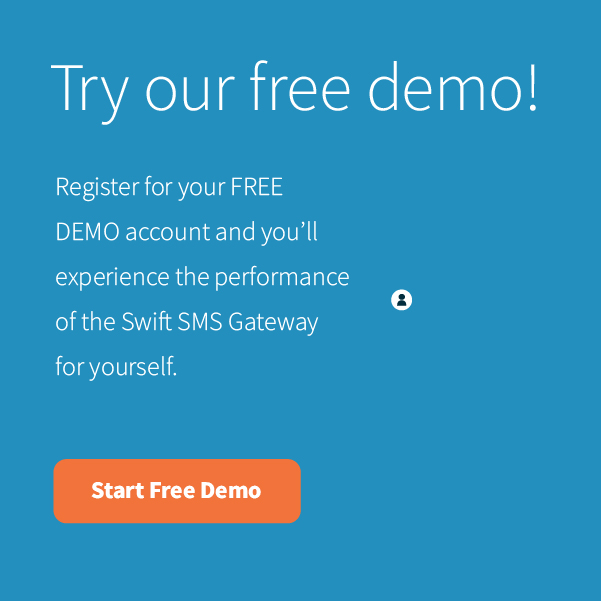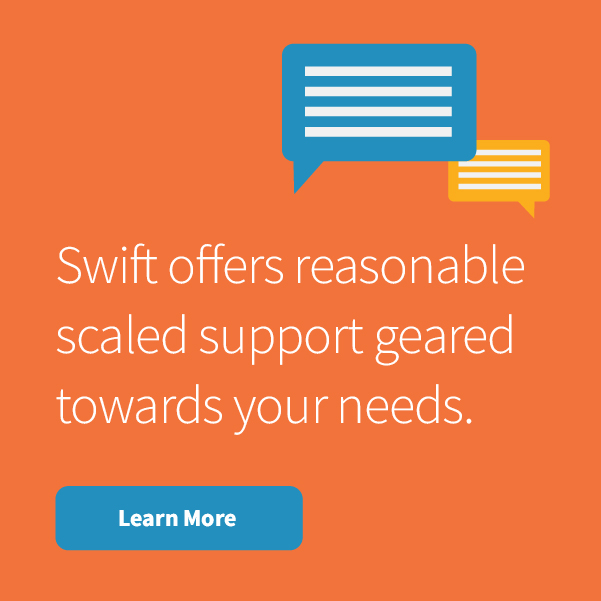As a business, you slice and dice the demographics a million different ways, trying to reach your target audience the best you can.
But how often do you think about whether your messages connect with people of varied abilities?
If your answer is "not often," then your company is probably leaving a lot of people behind.
In particular, while there is no single definition of what constitutes blindness, one estimate indicates that as many as 3.4 million people in the United States are legally blind or visually impaired. That's according to research cited by the Centers for Disease Control that was originally published in Archives of Ophthalmology.
If you use text messaging to communicate important information about your business or to conduct marketing campaigns, are you aware of how screen readers and magnifiers may alter your messaging?
Don't forget, even people who are not visually impaired, but who have difficulty reading print, also use these digital tools.
Here's how to make sure you're sending more accessible texts.
Choose Your Words Carefully
An accessible text must be written with precision.
While simple typos might look unprofessional to anybody who encounters them, people who scan text quickly with their sight might not notice these slip-ups at first glance.
But misspellings will certainly trip up screen readers, which will try to pronounce nonexistent words, making the whole message harder to decipher for the recipient.
This also goes for intentional misspellings that are meant to be cheeky and for text abbreviations or adding extra characters for emphasis. For instance, if you want to come across as fun, a sure way to make users of screen readers feel frustrated would be to write something like "lollllll." The screen reader will try to pronounce it, even reading all the extra letters.
Proper grammar that scans clearly the first time will also be easier to digest over text-to-voice programs than long, convoluted sentences. That's just better texting anyway!
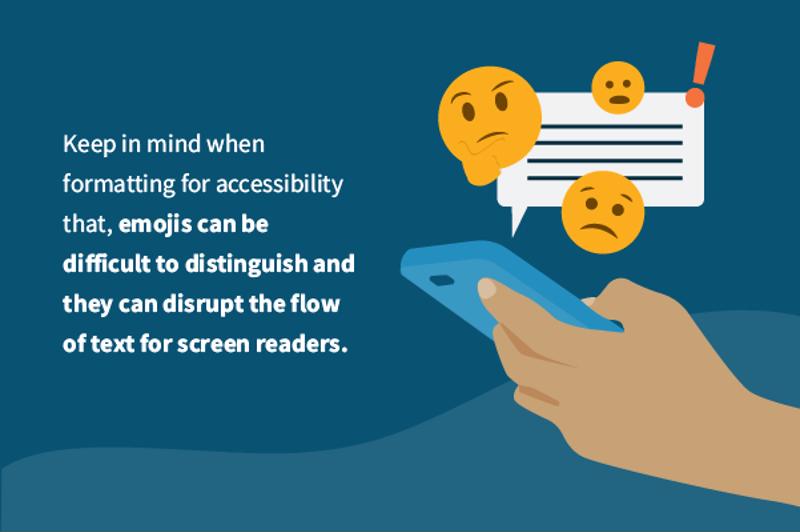
Caption Your Images
This may not be relevant to all SMS marketing campaigns and appointment reminders, but if you're using MMS, or you're about to move to Rich Communication Services (RCS), make sure to provide succinct, clear captions for all your images.
Some screen readers will automatically provide a description, but they could get it wrong. And they might not communicate what you want the image to do.
Format For Accessibility
First up, let's talk about emojis. You may be tempted to incorporate these fun little images into your SMS campaigns because you've heard they increase open rates.
Well, first off, if your recipient is reading your text message, then they've already opened it. No need to worry about your open rates there.
But why would you avoid emojis? For one thing, even with a screen magnifier, some readers who are visually impaired will have trouble distinguishing the images, especially if you use facial emojis.
Second, for screen readers, they'll disrupt the flow of the text.
If you do think it's important for your brand to use emojis in business texting, limit the number you use, put them at the end of the message and avoid using the faces.
Land the CTA
Your call to action should direct the reader to a page that's accessible. Make sure you clearly describe where the link is headed, and use a link shortener so people listening on a screen reader won't struggle to sit through an exhaustingly long URL.
Customer service that's made available over text message is a great way to increase your accessibility to other people of different abilities, too. Request a demo from Swift SMS today to find out how our services can help you effectively communicate with a broader customer base over text.